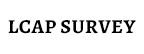Purchasing & Central Services (Warehouse, Print Shop, Mail Center)
Edgar Manalo- Director, Purchasing
Mike Esparza – Supervisor, Purchasing & Contracts
Jessica Farris – Administrative Secretary
Tara Kitada – Senior Buyer
Danielle Miller – Buyer
Tee Bernal – Purchasing Clerk
Rodney Harms – Warehouse Supervisor
Jessica Machuca – Reprographic Equipment Operator
David Alvarado & Minh Le – Warehouse Delivery Driver
Vacant – Lead Mail Processing Worker
Below is the 2017-18 Purchasing year-end for requisitions and purchase orders, also for submitting 2018-19 requisitions.
Friday, March 23 is the deadline to Special Programs for requisitions utilizing State and/or Federal monies. Please note, failure to submit requisitions to Special Programs Office may result in your request being denied this school year.
For questions and/ or assistance, please contact our team in the Purchasing Department (714) 628-4440.
For questions regarding categorical funding, please contact the Special Programs office at (714) 628-5405.
-
• Friday, March 23, 2018 – Last day to submit State and Federal funded requisitions at the end of the business day (known as categorical in 2014-15 eg. Title I and LCFF at school site levels)
• Friday, Apr 27, 2018 – Last day to submit 2017-18 requisitions (end of business day)
• Monday Apr 30, 2018 – First day to submit requisitions for 2018-19 (Converted to Purchase Orders starting July 1, 2018)
• Friday, June 1, 2018 – Last day to order off of your 2017-18 Open Purchase Order (Office Depot, Southwest, etc.)
• Friday, June 15, 2018 – Last day to order from Warehouse (end of business day)
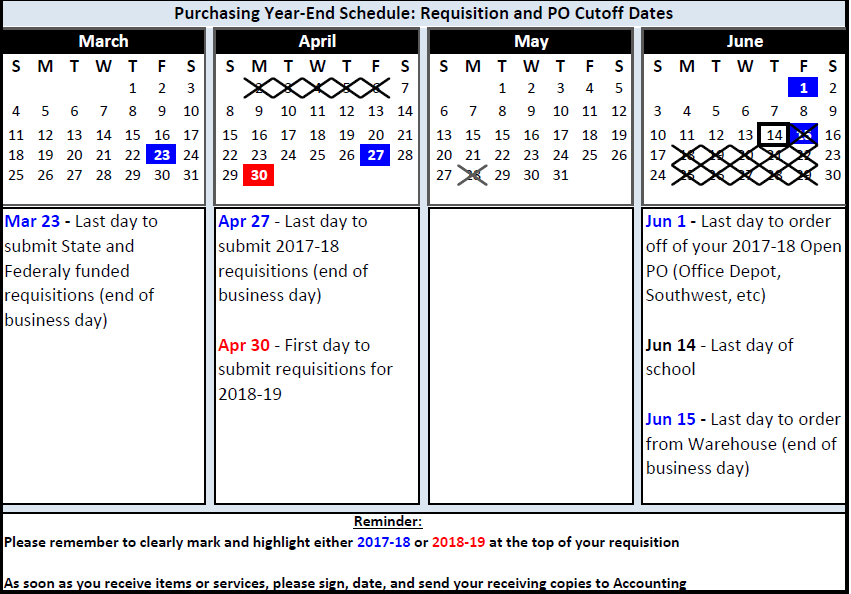
Open Purchase Orders
Verify and add all Authorized Names to be used on the Open PO prior to submitting in the REQ process. Items NOT ALLOWED to the purchase on OPEN PO’s are printers, alcohol, copiers, gift cards, chemicals, furniture or computers.
Surplus Equipment
Procedures for disposal of Surplus Property (attached). Complete the OUSD Equipment (Surplus) Disposal form (attached) and submit to Purchasing. Please contact purchasing@orangeusd.org, x4521, with any questions.
Transferring Equipment
Procedures for movement of Equipment (attached). Complete the OUSD Equipment (Movement) form (attached) and submit to Purchasing. Please contact purchasing@orangeusd.org, x4521, with any questions.
Requisition Tips
All Requisitions need to go through the Approval Process entirely. DO NOT send Requisitions directly to Purchasing. Always include the following: Vendor Name, Address, Phone Numbers and ALL back up material, quotes, etc.
Check Your Budgets
Please make sure the budget numbers utilized are valid and have sufficient funds prior to submitting the Requisitions. Insufficient funds will delay the processing of your Requisition.
Requisition Attachments
Please attach three copies of your backup with your requisition. If applicable attach a copy of the Board approval.
Confirming Orders
***FOR EMERGENCIES ONLY***
Please contact the Purchasing Department PRIOR to purchasing for approval.
Vendor Contact
Contact the Purchasing Department regarding any changes that need to be made to orders pending, placed and or received. Do not contact the vendors or make any changes once the order is placed without having prior approval from the Purchasing Department.
CONTACT PURCHASING:
714-628-4440, X4440, FAX#714-532-8054
EMAIL: PURCHASING@ORANGEUSD.ORG